Why Buy a Portable Monitor? (And 6 Portable Monitor Uses)
Why buy a portable monitor? For starters, they are becoming a popular way to work on the go. There is an unmistakable benefit to extended screen space when it comes to working on your laptop or even converting a smartphone into a computer. But there are so many other portable monitor uses ranging from one-on-one presentations to improving the readouts on specialized devices.
Learn more about portable monitors below or check out one of ViewSonic’s models. For a high-quality portable display, check out the VG1655 or get a touchscreen version with the TD1655.
A portable monitor can be a great addition to either a mobile work solution or a lean desktop setup. They are a great way to extend a laptop screen or scale up a mobile device. With the right features, they can both boost productivity and improve the entertainment experience.
But it’s important to know what you’re getting into to get the right portable display for you. What features do you need? What will you be using it for? There are a lot of questions to answer.
In essence, people want to increase the screen space they have to work with. Use cases range from work and study to gaming and other entertainment. Portable monitors are an easy way to extend a laptop screen or increase the display size for a mobile device. And they are (obviously) a whole lot more portable than a desktop monitor, which makes them a great option for a tech-savvy person who needs more display real estate on the go.
Want one for yourself? Continue reading for what to look for in a good portable monitor.
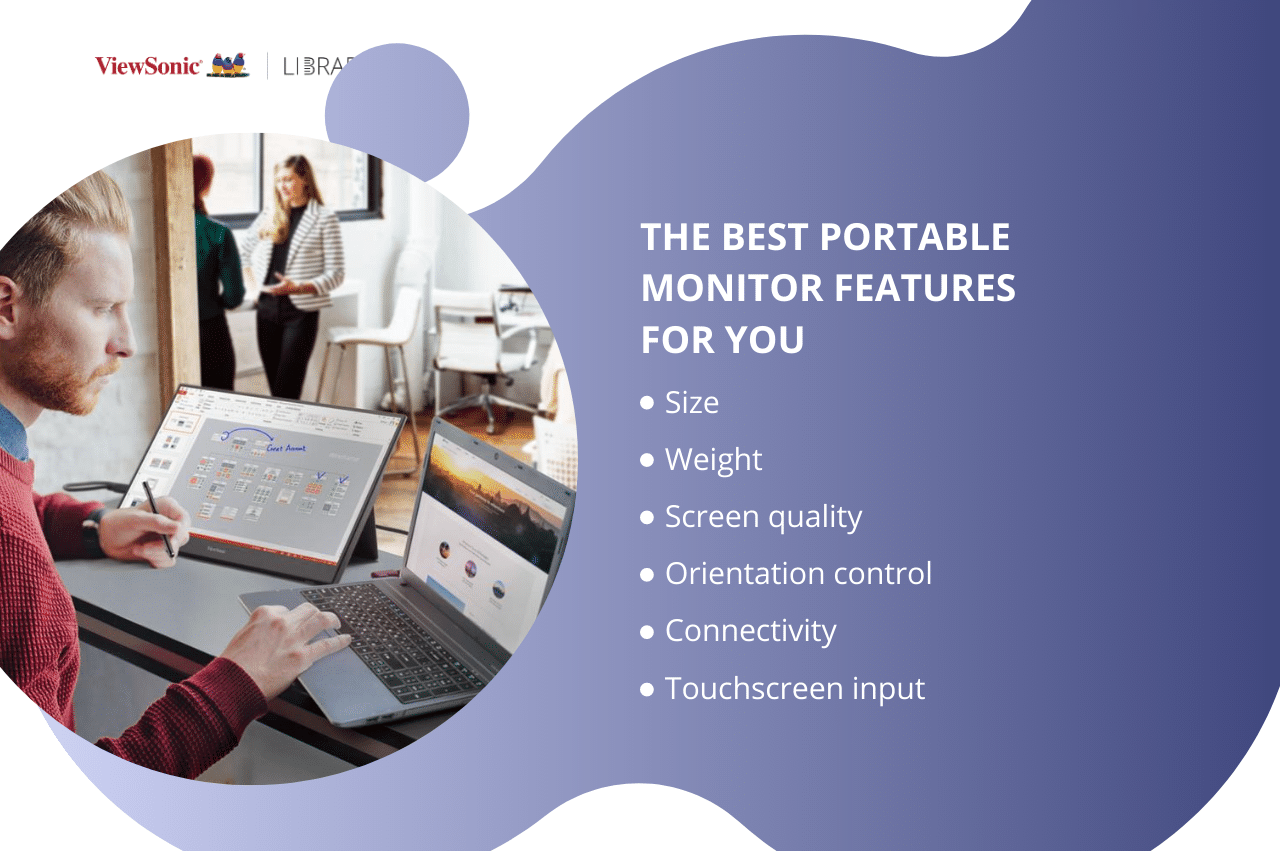
Size is a major consideration for portable monitors. Many are bigger than standard laptop screens, but it’s important to remember what you’ll be using the second screen for. Is it meant to be a second screen for the kids in the car? Smaller and more portable may work better for you. Are you editing photos or videos away from your desk? Then a big (and higher quality) screen may be what you’re looking for.
Weight is also a consideration if you’re going to be carrying your second screen around with you. A pound or two (or a few hundred grams) may not seem like much until you have to take it on an 8-hour hike to your mountaintop photo shoot.
Screen quality is also going to matter. If all you’re looking to do is watch Netflix or do impromptu one-on-one meetings, then you might not need 4K resolution. If you’re going to be sifting through hundreds of lines of code or editing media, then you’re probably going to want a high-resolution IPS portable monitor.
Orientation control is also very valuable in a portable monitor, especially for photo editing and coding. By turning the monitor from landscape to portrait, you make it easier to see the whole photo you’re working on. Or use it to quickly scan long blocks of code at a glance. There’s even a good chance that your desktop monitor doesn’t have this feature (unless it has good ergonomic design), which could make a portable monitor part of your regular workstation as well.
Connectivity is probably the most important feature. After all, what good is a monitor you can’t plug into your devices? And while it may be helpful to have HDMI or DisplayPort compatibility, the new standard is a USB-C connection. Able to transfer both power and huge amounts of data, a USB-C cable is a must for your portable monitor. Learn more about USB-C and how it compares to other monitor ports.
Touchscreen input is also nice to have (and a common feature in many portable monitors), especially if you plan to use it to supplement creative work or collaborate in small teams. Combined with a digital whiteboarding software, it can become a multi-purpose tool for creating, modifying, and presenting content yourself or as part of a team.

Even if one screen is used as a workspace while the other is used as a communication space, you can save a significant amount of time that was previously wasted on task switching. There are almost certainly diminishing returns on adding more screens, but there is an unmistakable improvement in workflow with more screen real estate.
And if that portable display also includes a touchscreen, it becomes more than a passive display. You and team members can now use it to produce content together or interact with presentations more directly with direct input. It opens up all-new avenues of 1-on-1 communication.
A portable monitor can even make your phone feel more like a computer. With the addition of a Bluetooth keyboard and productivity apps like Google Docs or Microsoft Word, even basic smartphones can become a productivity powerhouse. Some tech companies are even taking it to the next level, like Samsung’s DeX that turns the phone into a fully functioning computer when plugged into a USB-C monitor.
At the very least, an external portable monitor improves the look of an out-of-date device or beautifies the space. In some contexts – like as a readout on portable medical devices or as part of a mobile wayfinding system – a well-placed portable monitor expansion can save time, money, and even lives.
If you’re shopping around for a portable monitor, take a look at ViewSonic’s VG1655 for an extra display on the go or the touchscreen TD1655 for a more interactive device.
Learn more about portable monitors below or check out one of ViewSonic’s models. For a high-quality portable display, check out the VG1655 or get a touchscreen version with the TD1655.
A portable monitor can be a great addition to either a mobile work solution or a lean desktop setup. They are a great way to extend a laptop screen or scale up a mobile device. With the right features, they can both boost productivity and improve the entertainment experience.
But it’s important to know what you’re getting into to get the right portable display for you. What features do you need? What will you be using it for? There are a lot of questions to answer.
So Why Buy a Portable Monitor?
If you’ve already decided to get a portable monitor, you know exactly why you want it. But for anyone still wondering what all the hype is about, there’s a lot to love about portable monitors.In essence, people want to increase the screen space they have to work with. Use cases range from work and study to gaming and other entertainment. Portable monitors are an easy way to extend a laptop screen or increase the display size for a mobile device. And they are (obviously) a whole lot more portable than a desktop monitor, which makes them a great option for a tech-savvy person who needs more display real estate on the go.
Want one for yourself? Continue reading for what to look for in a good portable monitor.
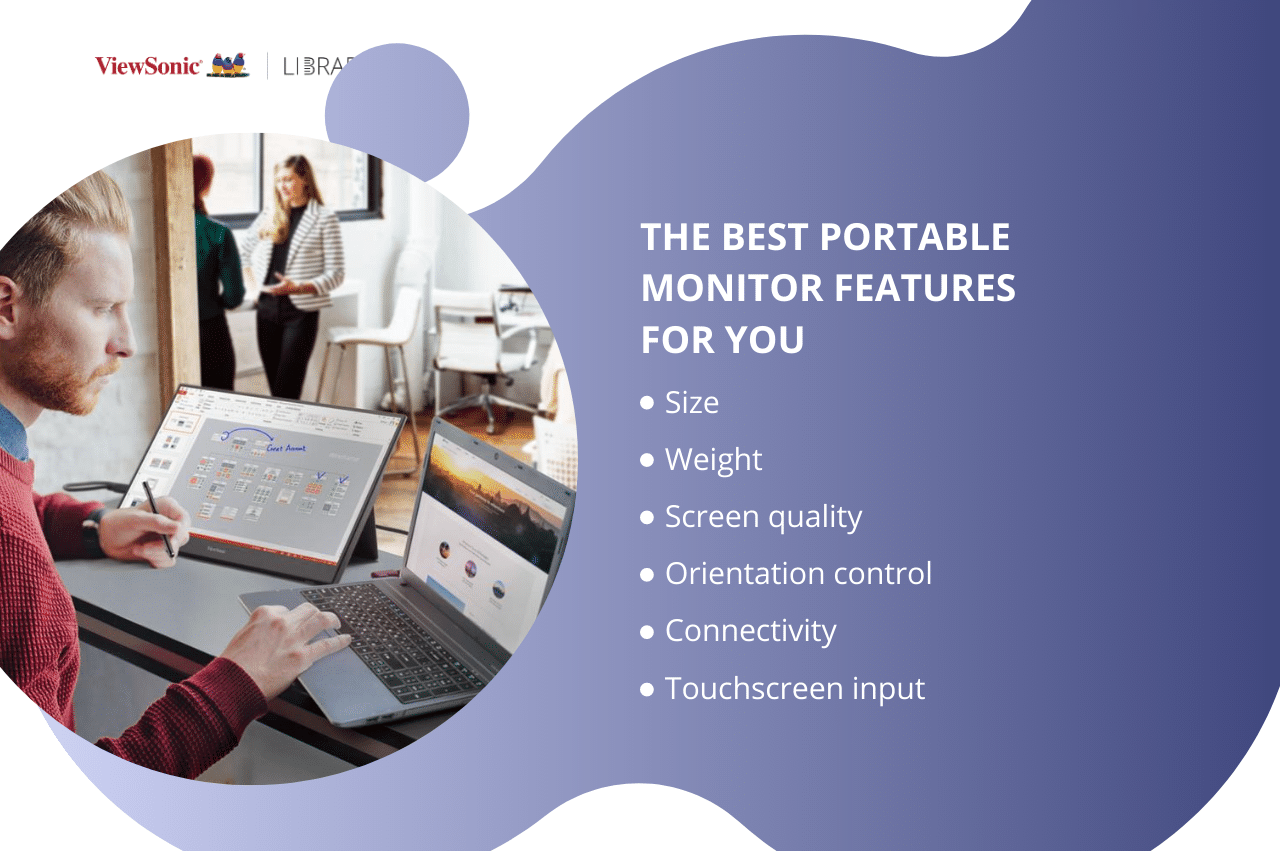
The Best Portable Monitor Features (for You)
Just like with any device, not all portable monitors are created equal. However, there are certain features that you should absolutely look for when finding the right portable monitor for you.Size is a major consideration for portable monitors. Many are bigger than standard laptop screens, but it’s important to remember what you’ll be using the second screen for. Is it meant to be a second screen for the kids in the car? Smaller and more portable may work better for you. Are you editing photos or videos away from your desk? Then a big (and higher quality) screen may be what you’re looking for.
Weight is also a consideration if you’re going to be carrying your second screen around with you. A pound or two (or a few hundred grams) may not seem like much until you have to take it on an 8-hour hike to your mountaintop photo shoot.
Screen quality is also going to matter. If all you’re looking to do is watch Netflix or do impromptu one-on-one meetings, then you might not need 4K resolution. If you’re going to be sifting through hundreds of lines of code or editing media, then you’re probably going to want a high-resolution IPS portable monitor.
Orientation control is also very valuable in a portable monitor, especially for photo editing and coding. By turning the monitor from landscape to portrait, you make it easier to see the whole photo you’re working on. Or use it to quickly scan long blocks of code at a glance. There’s even a good chance that your desktop monitor doesn’t have this feature (unless it has good ergonomic design), which could make a portable monitor part of your regular workstation as well.
Connectivity is probably the most important feature. After all, what good is a monitor you can’t plug into your devices? And while it may be helpful to have HDMI or DisplayPort compatibility, the new standard is a USB-C connection. Able to transfer both power and huge amounts of data, a USB-C cable is a must for your portable monitor. Learn more about USB-C and how it compares to other monitor ports.
Touchscreen input is also nice to have (and a common feature in many portable monitors), especially if you plan to use it to supplement creative work or collaborate in small teams. Combined with a digital whiteboarding software, it can become a multi-purpose tool for creating, modifying, and presenting content yourself or as part of a team.

6 Portable Monitor Uses
Broadly speaking, a portable monitor does everything a standard desktop monitor does. It just isn’t tied to a single location. However, there are a few use cases where a portable business monitor is the only viable solution. Here are a few ways to use:Improved Productivity
According to the Graziadio Business Review (article here), there are at least three ways increased screen size improve productivity: increased insights into data, more time for primary tasks, and decreased stress levels for better solutions. And while this study looked at monitor size, it’s safe to assume that overall screen size also has a significant impact.Even if one screen is used as a workspace while the other is used as a communication space, you can save a significant amount of time that was previously wasted on task switching. There are almost certainly diminishing returns on adding more screens, but there is an unmistakable improvement in workflow with more screen real estate.
Preview Screen for Creators
Even hobbyist photographers find it frustrating previewing photos on their camera’s tiny 2” LCD screens. It simply isn’t an option for professional media creators. A portable monitor connected to a camera, however, lets photographers and videographers check their footage right away on a larger, higher-quality display.Meetings with a Personal Touch
In a firm of 100 to 500 employees, an average of 7 people are involved in most buying decisions. That means either one medium-sized sales meeting or a few very small ones. And nothing is more professional than being prepared. Having your own presentation display – even a smaller one for small meetings – is a total power move.And if that portable display also includes a touchscreen, it becomes more than a passive display. You and team members can now use it to produce content together or interact with presentations more directly with direct input. It opens up all-new avenues of 1-on-1 communication.
Mobile Devices Scaled Up
Mobile devices are now an ever-present feature of modern life. However, the tiny touchscreen of a phone or even most tablets can feel terribly inadequate. A portable monitor can give you a full-sized experience from even your smallest devices.A portable monitor can even make your phone feel more like a computer. With the addition of a Bluetooth keyboard and productivity apps like Google Docs or Microsoft Word, even basic smartphones can become a productivity powerhouse. Some tech companies are even taking it to the next level, like Samsung’s DeX that turns the phone into a fully functioning computer when plugged into a USB-C monitor.
Full-sized Entertainment Everywhere
A less productive but equally popular use for portable monitors is entertainment. While we now live in a world where screens are everywhere, something is lost from the experience when watching a movie or playing a game from a tiny mobile device. A portable monitor is a great way to expand a mobile screen for a bit of fun on the go. Perfect for road trips, camping, or even a replacement for in-flight entertainment, a portable monitor is a great way to upgrade mobile viewing experiences.Expanding Specialized Device Displays
As screen technology improves, users are expecting clearer displays on their devices. A fuzzy LCD screen just isn’t enough anymore. However, with the right adaptors – and often right out of the box – it’s possible to upgrade everything from medical sensors to cashier’s counters with a portable monitor or touchscreen display.At the very least, an external portable monitor improves the look of an out-of-date device or beautifies the space. In some contexts – like as a readout on portable medical devices or as part of a mobile wayfinding system – a well-placed portable monitor expansion can save time, money, and even lives.
Final Thoughts
So why buy a portable monitor? They’re handy for either work or play, and they are pretty versatile devices in a number of specialized tasks. However, even if your needs don’t fall into the typical portable monitor uses, most people would benefit from an additional computer screen. A portable monitor may be a better fit for your lifestyle or workflow than a bulky desktop screen.If you’re shopping around for a portable monitor, take a look at ViewSonic’s VG1655 for an extra display on the go or the touchscreen TD1655 for a more interactive device.
Comments
Post a Comment